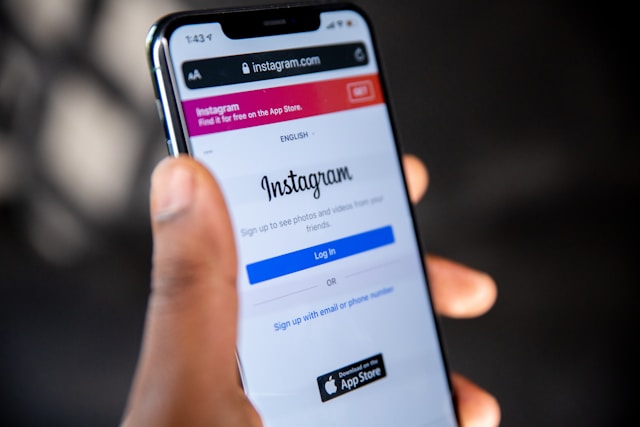Optimizing Audio TikTok Videos with Music and Sound Effects

Music and sound effects on TikTok aren’t just fun additions – they’re strategic tools that can significantly enhance your content and draw in viewers! As the epicenter of viral music-specific trends, TikTok’s unique culture thrives on a rich landscape of beats, dance challenges, and dramatic audio Tiktok. Whether you’re a budding TikToker or a seasoned creator, understanding how to effectively use music and sound effects on this platform can skyrocket your videos to newfound levels of engagement. So, shall we drop the beat?
Table of Contents
Tips For Adding Music and Sound Effects to TikTok Videos
Sound effects can be amazingly impactful, often transforming a commonplace video into an engaging experience for your audience. Here are some additional tips to ensure you create the best content possible.
Consider your video content before choosing a sound effect. The sound should enhance what is occurring in the video, not distract from it. Today, there are numerous libraries online where you can find a vast gallery of sounds for each specific moment in your video. Websites such as FreeSound, SoundBible, or even TikTok’s own sound effects library are fantastic resources to start with.
Once you’ve selected your sound effect, ensure it isn’t too loud or too quiet. A sound effect that is too loud can overshadow your video, while a sound that is too quiet may not be heard at all. You can tinker with the volume controls on whichever app or program you are using to make your video. The key is to find the perfect balance where your sound effect complements your video without overpowering it.
Lastly, the timing of your sound effects can add dimension to your video. By strategically placing your sounds at the right moments, you can create suspense, humor, or any other desired effect. For example, consider a loud bell sound that rings just as you climb to the top of a mountain in your video. This could make your ascent feel triumphant and epic, enhancing the viewer’s experience.
Experiment with these tips and see your TikTok content grow more engaging and popular!
how to use music on TikTok
Opting for the right track can make your TikTok videos pop and connect with your viewers on an emotional level. Let’s delve into the process of selecting and adding music to your TikTok videos.
Start by tapping the Add Sound icon which is located in the top right corner during the video creation phase. This will present various music and sound effects for you to pick from. A search bar is present for you to type in the name of the artist or song you are interested in adding to your video. Once you find your preferred sound track, tap on it and then tap on the USE THIS SOUND button. This will link your chosen sound to your video.
If you’ve filmed your TikTok video elsewhere and you are only using the application to add the sound, you can simply upload the video, and then add the sound following the above outlined steps. After you’ve added your sound, you can then edit it to suit your video. You have the option of adjusting the sound volume, and if the chosen track is long, you can select a specific part of the song that you’d like your viewers to hear using the scissors icon to trim it.
Bear in mind that the music you select sets the mood for your video and often prompts viewers to engage. Hence, strategize your use of music on TikTok. Make sure the tracks you choose align with the speed and rhythm of your video to forge a strong connection with your audience. Experiment with different genres and artists to maintain a sense of diversity in your content.
Lastly, be aware of copyright laws and TikTok’s rules on music usage. While the app provides a vast library of music, there are restrictions on some songs and sound effects due to copyright issues. Therefore, ensure your chosen track complies with these rules to avoid running into any issues.
how to optimize audio for TikTok videos
Enhancing your videos with the right audio choice doesn’t merely boil down to selecting the most trending or popular music. It also heavily depends on optimizing the audio effectively, a critical aspect often overlooked by TikTok users. Below we’ll delve into this incredibly important step in your TikTok video creation process.
When we talk about optimizing audio for TikTok, it essentially involves adjusting your music or sound effect levels to ensure a coherent and enjoyable audio-visual experience for your viewers. Too loud or too soft, and your audio could either overpower your visuals or get lost amidst them, hence dampening your video’s impact.
Initially, you’ll want to balance your audio levels to cater to the majority of viewers who likely use their mobile phone speakers. Since mobile phone speakers aren’t known for their high-fidelity sound reproduction capabilities, be mindful about potential distortion, especially with loud or bass-heavy music choices.
To fine-tune your audio levels, tap the “Sounds” button at the top of your “Create” screen, then select “Volume”. Here, you can adjust the original sound and added sound volume, ensuring one doesn’t drown out the other. Try maintaining a balance where your added music or sound effect complements your video content rather than overpowering it.
Another major aspect of optimizing your audio involves syncing your visuals with the beats or rhythm of your chosen music. Seamless syncing can genuinely enhance the overall impact of your video, making it more engaging and, by extension, more likely to be shared. To do this, make use of TikTok’s editing tool to cut, trim, or stretch your video to fit the beats of your music.
In the end, optimizing audio requires a careful balance between audio quality, audio level, and timing. Getting it just right could mean the difference between an average TikTok video and one that gets millions of views and shares. So remember, experimenting and adjusting according to feedback is key when it comes to mastering the art of audio optimization on TikTok.